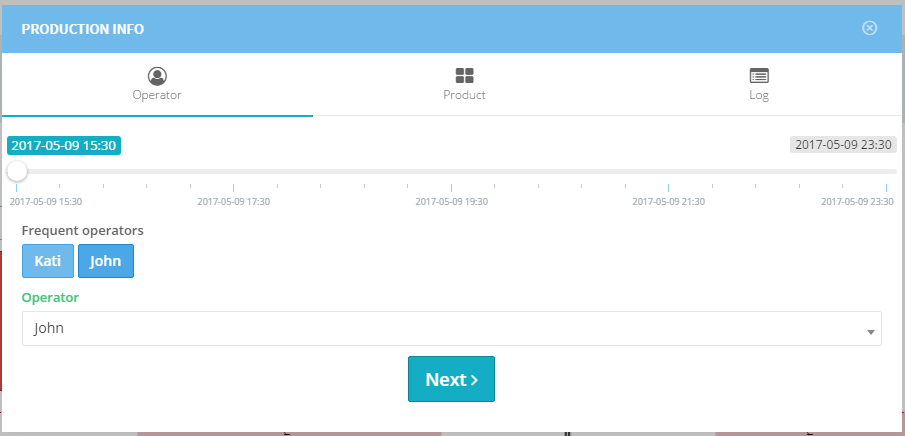Production info is data about the operator who was working at some period of time and/or what kind of product was being produced (and other information like comments and scrap). The button Production info should be used to enter this information.
- By clicking the button a window openes where the starting time of the production, operator and product name can be entered.
- When a production is started then it stays in a "currently active" state i.e it has the start time set but no end time
- To end the current production the user should click the Production Info button again. Then a window will open where the end time of the production can be entered and the production can be ended.
- The next Production info can be entered by clicking the same button.
- In case the Production info is started but not ended before the
ending of a shift then our system sets the Production information ending time to the end time of the shift.
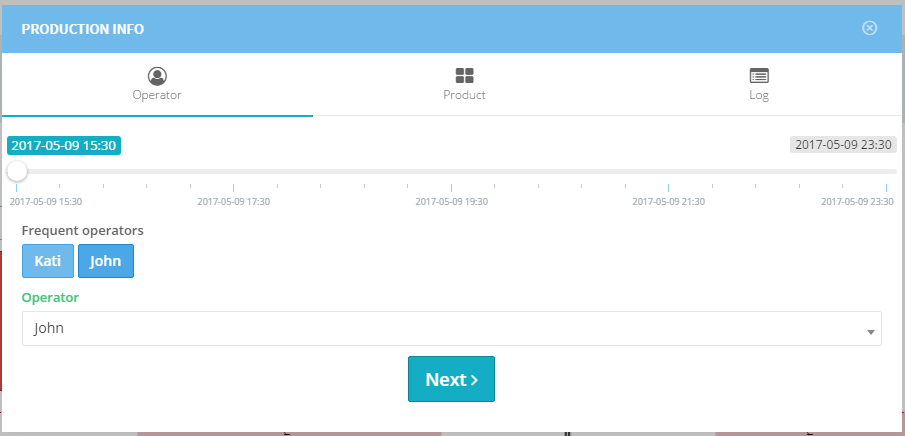
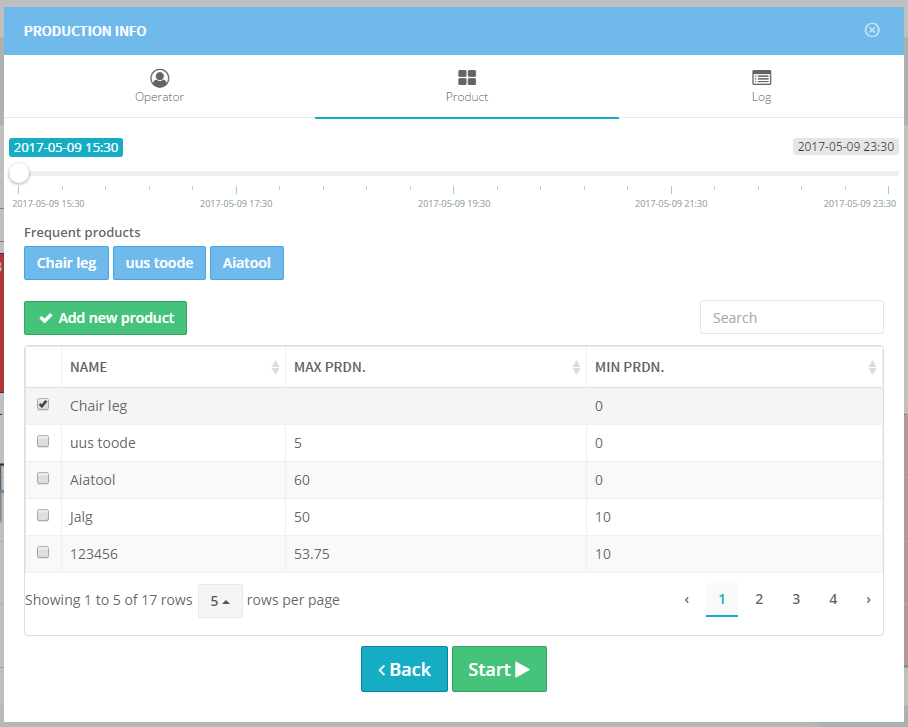
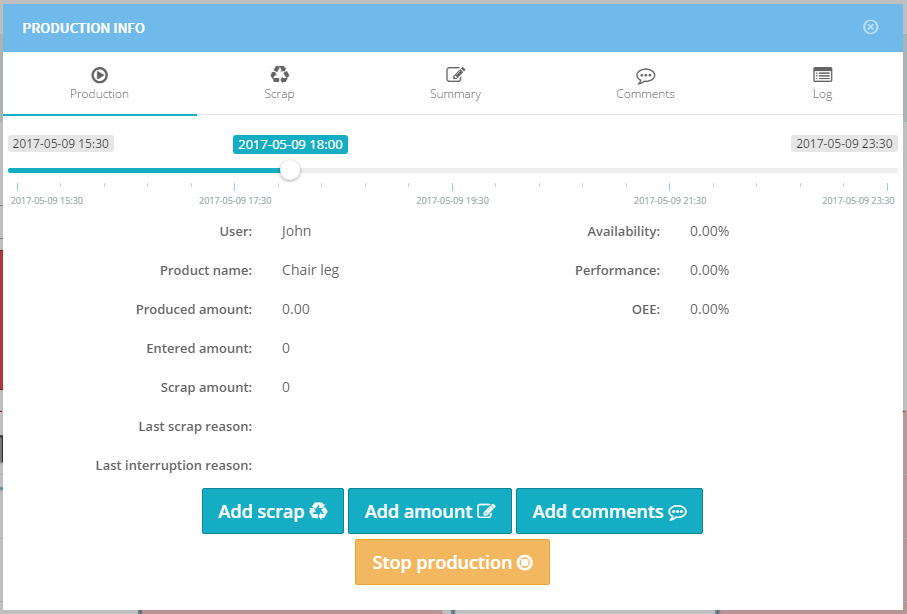
All the entered production info is displayed on the chart as flags. Additionally, the entered Production info can be reviewed in the Entered Production Info table in the Log section of the window where the entries can be modified by clicking a row.
An example on how to enter Production info:
- At 07.30 the shift starts and the production is also started. Operator Jack logs in
- Operator clicks Production Info, adds a starting time at 07.30, operator name Volli, clicks Next and chooses product Chair leg then Starts production
- At 12.30 the production of this product is finished. The operator clicks again the Production info button and inputs the ending time (12.30 am) and clicks Stop production
- After lunch another operator Jane starts to produce another product Table leg
- Operator clicks Production Info, sets starting time to 12.30 am, operator name Jane and product Table leg
- Producing of the product takes place until at the end of the shift. The operator doesn't have to make any more inputs because the system will automatically set the production end date to 17.00 (when the shift ends)
If you have any questions regarding Shopfloor feedback functionality, then please reach out to the Support team via [email protected]
Move back Shopfloor feedback (legacy) or read more on How to use Call for Help?